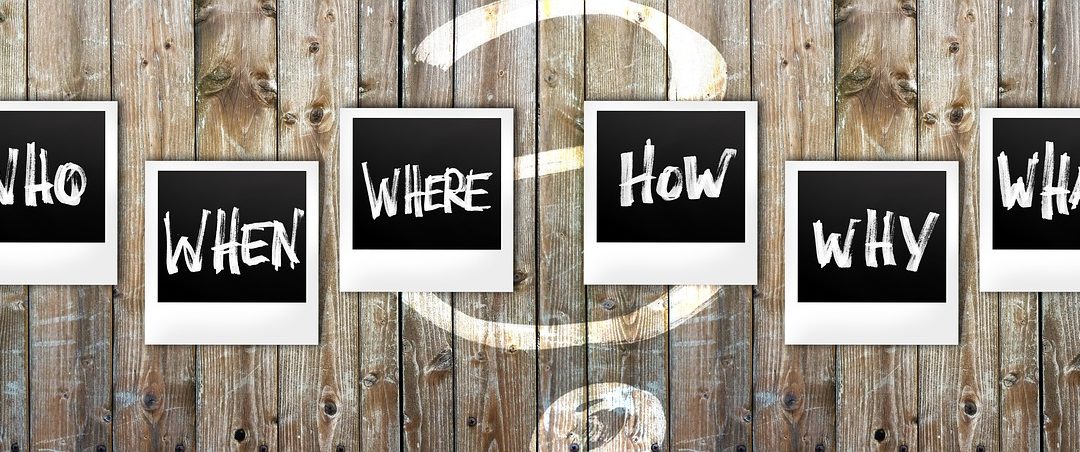The other day I was working with a design client to help them to create their first website. As anticipated, there was a momentary look of panic as everything that lay ahead of them came screaming into view. I learned a long time ago that this realization only sets in when the very empty site is sitting staring blankly back at the proud new domain owner, but it is the pivotal moment when the need for design and planning decisions becomes real.
This is never a good moment to start discussing options, as the reality has to sink in before the design process can begin. Although I always ask questions about the goals for the site and how they would like it to look, the answers are very abstract in the early stages, so pace my interrogation to match the level of courage my client is showing. For ease of explanation I use these analogies, the domain name is like naming a new baby, the hosting is its home, the client is the parent, WordPress provides the body for the child, but as the parent you have to dress (create or buy a theme) and care (do routine maintenance and feed with new content) for the child. This usually brings the decision making back into more familiar territory!
The next question is where to find the theme for the new site, since buying clothes resonates with most people! I explain that there are several different options. You can use the free themes that come with WordPress, but you will then have a site that looks very similar to many other sites. You can purchase ready made themes from many companies, and when I want to get a site up quickly and beautifully, I will often buy a site from ThemeForest. These themes generally have many options so you can personalize them to a considerable extent, but they remain a publicly available “look” to a certain extent.
I use a theme that is very different from these pre-designed themes. It provides the building blocks to create any layout, and then thousands of options for personalizing the appearance of practically every facet of every box and each piece of writing. This theme is called Headway and it is a wonderful resource for designer who aren’t coders as it enables me to create custom sites for every client. It has the advantage of being responsive from the outset, so immediately works on mobile devices as well as looking beautiful on desktop and laptop screens.
Update November 2018: Headway was sadly abandoned, so am now suing Divi to create sites.
When designing a site for a client who isn’t sitting beside me, I have a questionnaire that I have them complete. I know that the scary moments of the process will not be seen by the client, because the first time they see their site is when preliminary layouts have been established and it is looking like a website. The design process is the same for any site, but seeing the look of alarm on this client’s face reminded me that the steps from installing WordPress to creating a site are many.
So now you know how I design custom websites to match the needs and wants of each client I am lucky enough to work with!